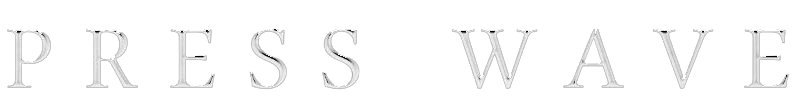Introduction
Welcome to the Press Wave website. This Cookie Policy explains how we use cookies and other similar technologies on our site. By using our site, you agree to the use of cookies in accordance with this policy.
What are cookies?
Cookies are small text files that are stored on your device (computer, mobile phone, tablet) when you visit a website. They are used to save information about your visits and settings. There are several types of cookies, including:
1. Session cookies: Stored temporarily and deleted after closing the browser.
2. Persistent cookies: Stored on your device until they expire or until you delete them.
3. First-party cookies: Set directly by the site you visit.
4. Third-party cookies: Set by other sites through the site you are visiting.
How we use cookies
Press Wave uses cookies for various purposes, including improving the performance of our site, analyzing traffic and providing personalized content. We may use the following types of cookies:
1. Mandatory cookies: Necessary for the proper functioning of our Site. They allow you to navigate the site and use its main functions.
2. Analytical cookies: Help us understand how visitors interact with our site by collecting and reporting information anonymously.
3. Functional cookies: Remember your choices (such as language or region) and provide enhanced, more personalized features.
4. Targeting or advertising cookies: Used to display advertising that is more relevant to you and your interests. They are also used to limit the number of ad impressions and help measure the effectiveness of advertising campaigns.
Management of cookies
You can manage the cookies used on our site through your browser settings. Most browsers allow you to control cookies through privacy settings. You can configure your browser to block or delete cookies. Please note that if you choose to block cookies, some features of our site may not be available or may not work properly.
How to configure the browser to manage cookies
1. Google Chrome: Open «Settings», go to «Privacy and security», select «Cookies and other site data» where you can adjust your preferences.
2. Mozilla Firefox: Open «Settings», choose «Privacy and security», go to the section «Cookies and site data» where you can change your settings.
3. Microsoft Edge: Open Settings, select Privacy, search and services, select Cookies and other site data, where you can adjust your preferences.
4. Safari: Open Settings, select Privacy & Security, where you can adjust your cookie preferences.
Changes to our cookies policy
We may update this cookie policy from time to time to reflect changes in our practices or for other operational, legal or regulatory reasons. When we make changes, we update the last revision date at the top of this policy. We recommend that you regularly review this page to stay informed about our cookies and related technologies.
Consent to the use of cookies
When you first visit our site, you will be asked to consent to the use of cookies via a banner or pop-up window. If you agree to the use of cookies, they will be installed on your device. You can withdraw your consent at any time by changing your browser settings or by contacting us.